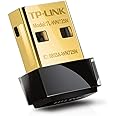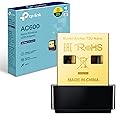TP-Link 150Mbps Wireless N USB Adapter (TL-WN721N)
Details
- BrandTP-Link
- Hardware InterfaceUSB USB 2.0
- Compatible DevicesDesktop
- Data Link ProtocolIEEE 802.11g
- Data Transfer Rate150 Megabits
- Item Weight2.1 Grams
Description
📡 Connect to the Future: Stay Ahead with TP-Link!
- 📏 COMPACT DESIGN - Designed for portability, this USB adapter fits snugly into your laptop or desktop.
- 💻 BROAD OS COMPATIBILITY - Supports a wide range of operating systems including Windows 7, Vista, XP, and 2000.
- 🛡️ CERTIFIED RELIABILITY - Enjoy peace of mind with CE and FCC certifications ensuring top-notch quality.
- 🔄 VERSATILE OPERATION MODES - Switch effortlessly between Infrastructure and Ad-Hoc modes for ultimate flexibility.
- 🚀 LIGHTNING FAST CONNECTIVITY - Experience seamless streaming and browsing with up to 150Mbps wireless transmission.
The TP-Link 150Mbps Wireless N USB Adapter (TL-WN721N) offers a robust wireless transmission rate of up to 150Mbps, supporting both Infrastructure and Ad-Hoc modes. With a USB 2.0 interface, it is compatible with various Windows operating systems and comes certified for quality assurance.
Reviews
W**N
TP-Link Wireless Usb Adapter
Have had a few wireless usb network adapters over the time and so far this one is the best of the bunch!Pros====Its cheap compared to more expensive brands and works betterThe range is awesome on this thing!!!!! Before on my laptop I would lose signal as soon as I walked out the door, not the case with this thing I can go to the end of our road with my laptop(tried it) and still have a signal. Our road is about a quarter mile longIt seems to work better and is much faster quality speeds over my old dlink card.Cons====Its a lot longer and needs a bit more room then older ones I have used. Will need more room if you use it on a rear case port and the case is close to a wall
A**E
Works so well this is my second one
I purchased this to use with my Onkyo receiver for half of what Onkyo wants for there unit which receives less than steller reviews. It has worked well to receive my wirless signal for streaming music with very little buffering at just over 40% signal strength and it connected right away once codes were inputed. I have enjoyed it so much that when it came time to upgrade my parents system to a more user friendly (less cables, remotes and inputs) that I purchased the same set up for them. They now have their country music playing 24/7 with near cd quality sound.
Y**H
Easy to install, works pretty well.
Installation of the included drivers and utilities went well, although once that was complete the configuration utility said it couldn't find the adapter. An unplug and replug of the USB cable seemed to solve the problem without having to reboot or tweak the network configuration. I've had to do a similar unplug/replug one other time in the last couple of days. Other than that it works fine and gives good signal strength to a router about 70 feet and two walls away. Streaming movies run without issues. Speed tests show 10.4Mbps downstream, 3.6 Mbps upstream. The included USB extension cable is nice, lets me move this somewhat large adapter off the directly-attached USB port and put it in a better position to get signal.Update 1/18/2013 - Seems to always happen this way. Right after I buy something, a better/cheaper version pops up. In this case, another vendor had the TL-WN722N, bundled with a "UC100" USB cradle, for about the same price as I paid for the TL-WN721N. I'm still happy with the 21's performance (despite the occasional need to unplug/replug it to the USB cable.) But I think the 22 is better because it includes an external antenna, promising better signal strength, and the included cradle keeps the adapter from flopping around in some unattractive fashion. With the 22 I get 26Mbps downstream, 4.06 upstream. Clearly the better choice.
M**E
Best, Cheap Wifi adapter
I use these all the time and always keep one on hand in case my client needs to move a computer to a place that it wont have a wired internet connection anymore of in case they buy a desktop with no wifi and intend to use it on wifi. You plug it in and install the small cd that it comes with and it works well. I dont install the software. i just point the computer to the driver location and let windows manage the connection. Range is STRONG.
A**A
Good value
Good, affordable usb wifi device. Not for power users (obviously), but has performed very well for my child's computer. I do have to reset it every once in awhile, and the included software feels a bit clunky and intrusive for my tastes.
J**R
Excellent
Hasn't dropped connection once since I bought it. Works perfectly with windows 7 64 bit with the latest drivers I found on their website. I'm not sure about any other versions of Windows or how it would work on Linux but that particular machine's purpose it works extremely well. It even has pretty good range to top it off. EASILY worth the 12 bucks or so I paid for it.
B**9
OK for two weeks - then Fails
The download Wizard works OK. Worked fine for two weeks, then Drivers crashed. Removed all software and re-loaded. One week - crashed again. Using Win 7. Returned to Amazon. Excellent return service. Advised Amazon this product is deficient.
C**Y
Linux Mint 14
This little guy works with Linux Mint 14 (likely previous versions of Ubuntu and Linux Mint as well).Although others have indicated this is plug and play, here is how I got it to work on Linux Mint 14:1. plug it into your USB port (nothing happened for me)2. connect an ethernet cable to your PC3. Start your Update Manager and let it find the software it needs4. Go into your Network Manager. It should detect your wireless adapter. Configure your wireless security and you should be good to go.For anyone wondering, this USB wireless adapter works flawlessly with LM14 including being able to wake up normally from suspend mode. My only concern is the week signal it shows (80%) when the PC is within 5 feet of an Asus N Router. Hopefully, it will behave normally once I move the PC 35 ft away.
Common Questions
Trustpilot
1 month ago
2 months ago